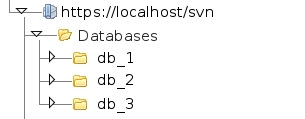This post will describe how I versioned a
Mysql database using
Subversion(SVN). The database schema is an important part of the application and should be versioned just like your source code.
1. Setup SVN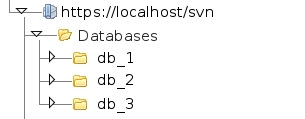
In SVN create a `Databases` folder with a sub-folder for each database you wish to add to SVN. The Subversion client I use for this project is
RapidSVN.
2. Add db_version table to databasesWe will need to add a table to each database so we know what version of the database we are currently working with. This table will also serve as a log to track what schema changes have been made to the database.
create table db_version (
`id` int auto_increment,
`majorReleaseNumber` int,
`minorReleaseNumber` int,
`pointReleaseNumber` int,
`scriptName` varchar(50),
`dateApplied` datetime,
PRIMARY KEY(`id`)
);
majorReleaseNumber - Major releases are significant changes to the database.
minorReleaseNumber - Minor releases are enhancements to the database that do not necessitate a major release.
pointReleaseNumber - A point release is usually a simple bug fix.
scriptName - The name of sql script that made the schema changes.
dateApplied - When the script was run on this database.
3. Create baseline scriptsI used
mysqldump to generate a create script for existing databases. Be sure to include the --no-data option. SVN is used to keep track of the scripts that make schema changes to the database and is not intended to be used as backup tool for data of a particular instance of the application.
$ mysqldump -h localhost -u root -p db_1 --no-data > db_1.1.0.0.sql
The name of the sql script should contain the name of the database and the version of the database the script applies to.
db_1.1.0.0.sqlAt the end of the script be sure to add an insert statement for the db_version table.
4. Changing database schemaWhen you have a major, minor, or point release change to the database, the change script should be tested and then uploaded to the database folder in SVN. It is a good idea to backup the database before applying a change script. At the end of the change script should be an insert statement for the db_version table.
5. Sync database with SVN versionI am currently creating a small java application to query the SVN repository and compare it to what is in the db_version table. Then prompt the user to upgrade the database to a selected version. Below is an example out of how I see the application working.
$ dbsync check db_1
2 database versions avialiable
1.2.1
1.3.0
$ dbsync upgrade db_1
1.2.1 script applied
1.3.0 script applied
db_1 upgrade to 1.3.0 successful
Or if you only want to upgrade to a certain version
$ dbsync upgrade db_1 version 1.2.1
1.2.1 script applied
db_1 upgrade to 1.2.1 successful
I found a nice Java SVN api
SVNKit that I am planning on using to create the dbsync application. I will have a future post about this when I am finished with the application.
 So when graphical desktop environments came along how did they handle finding programs? Well there seems to be two methods that are common among desktop environments, start menus and shortcuts. Neither of which are as fast as the command line because they both require mouse clicks to execute the program. (I know you can click the option button then arrow through the menus to find they application but the point is that it is slow.)
So when graphical desktop environments came along how did they handle finding programs? Well there seems to be two methods that are common among desktop environments, start menus and shortcuts. Neither of which are as fast as the command line because they both require mouse clicks to execute the program. (I know you can click the option button then arrow through the menus to find they application but the point is that it is slow.)  Solution: Launchers, a launcher is brought up with a keyboard shortcut usually (alt or command) + space bar. Then type the first few letters of the application, once you have found it hit enter and the application will open. Launches do much more then this but this is the most basic function of a launcher.
Solution: Launchers, a launcher is brought up with a keyboard shortcut usually (alt or command) + space bar. Then type the first few letters of the application, once you have found it hit enter and the application will open. Launches do much more then this but this is the most basic function of a launcher.